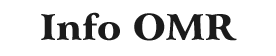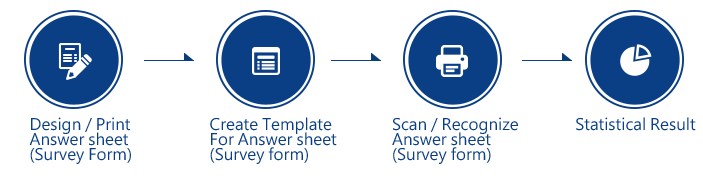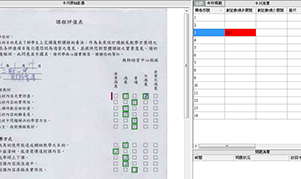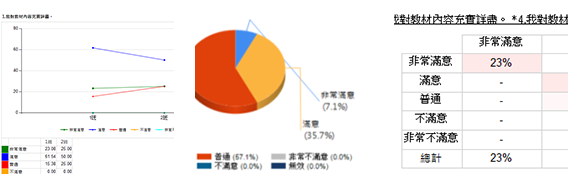|
Item
|
Traditional Optical Card Reader
|
InfoOMR
|
|
Hardware
|
Optical card reader
|
Regular scanner
|
|
Answer card creation
|
1.Fixed-sized uni-format answer card
2.Special paper type and size
3.Single/double-sided
4.Red as the background for the marking area
5.With minimum order
6.High cost
|
1.Self design
2.Regular copying paper
3.Multipage/single/double-sided
4.Red or black as the background for the marking area
5.Print by self or outsourcing
6.Low cost
|
|
Size of answer card
|
Fixed size, not changeable
|
Self configuration (according to the scanner used)
|
|
Check of answer card
|
Comes with high level models
|
Problem answer card could be picked beforehand
|
|
Barcode embedding and reading
|
Yes, but extra barcode readers required
|
Yes, without extra barcode readers
|
|
Answer card
|
1.The answer card shall be put into the card reader in a fixed direction
2.Use 2B pencils or pen to mark the answer card
(the carbon condition of pencil is critical; the reading head shall be changed for pen marking)
3.Filling method: complete filling instructed area
4.Bar code readers required
|
1.The answer card can be put into the scanner in any direction
2.Use 2B pencils or pen to mark the answer card
3.Filling method: complete filling, tick or cross
4. Support to read 1D and 2D barcodes
|
|
Writing area review
|
N/A
|
Available for manual reviewing on computer
|
|
answer card encryption authentication
|
N/A
|
Invisible watermarking encryption authentication
|
|
Specific answer card retrieval
|
Search from a pile of answer cards
|
Image search by input condition
|
|
Data export
|
Yes
|
Yes, CSV, EXCEL, XML, ACCESS, SPSS
|
|
Image export
|
N/A
|
Yes, Jpg, Tiff, MTiff, PDF
|
|
Hardware maintenance cost
|
Specifically-made parts
|
General scanner consumer parts (PAD, ROLLER)
|
|
Additional function
|
N/A
|
Could be used as a regular document scanner
|