

Logistics / Medical / Travel and Tourism / Libraries
Through the cooperation with the famous scanner manufacturer Avision Inc., we combine the professionalism of each other to deliver great performance in the new era of digital imaging via experience sharing and mutual assistance. In recent years, we have been accumulating industrial experience of various fields and help them to complete complicate document recognition in a blink of eye and promote the fluency of work. By building the core value of the industry whole-heartedly, we expect to present better professionalism in the competition with other competitors.

Facing the condition of thousands of Consignment notes everyday, how to fast and precisely find the Consignment notes needed by customers from a huge amount of documentation is an important topic of the logistics industry. The InfoAcer's Consignment note retrieval system can be customizedly designed for you to retrieve the image of Consignment notes fast within a short time, which saves huge labor cost, warehousing cost and space, making it the best solution for Consignment note digitalization that closely meets the needs of the logistics industry for them to achieve a high quality customer service.
Through the exclusively designed Consignment note scanning system, the scanned Consignment note image can be automatically recognized with no need of other software. The recognition results can be named to the image's file name for a convenience file management.
The system support multiple scanning modes, including "single file/single page", "single file/multipage", "online Consignment note image combination" and "online Consignment note download/edit/update". The images can be directly uploaded to the InforAcer's Consignment note retrieval system in batch after confirming the correctness of information. The multi-point continuous transmission is adopted in the file transfer process that can avoid the loss of data.
The main functions of the retrieval system are "providing the authority for module and image operation" and the convenient functions of "fax", "e-mail", "print" and "download" after retrieving the images. What is worth of mentioning is that all operating actions will be recorded automatically for the administrator's follow-up tracking. This is the best scenario for Consignment note digitalization as it supports e-mail scheduling for Consignment note image sending, Consignment note image burning to DVD, API for Consignment note image retrieval and the integration with existing systems.
- High-speed batch scanning and automatic barcode recognition
- Support multiple scanning mode: 1. single file/single page, 2.single file/multipage, 3.online Consignment note image combination" and "online Consignment note download/edit/update"
- Complete function modules and file access permission management
- Support distributed processing and centralized management architecture
- Mail sending scheduling for Consignment note images
- With Consignment note image retrieval API
- Consignment note image burning to DVD and reading from DVD
- A Consignment note scanning system of high security with exclusive authority for login
- Support tens of barcode type recognition such as code39, code128, codabar, etc..
- Multiple image processing techniques such as tilting calibration, noise elimination, automatic color adjustment, etc. to provide the best image quality
- Multi-field search: different conditions can be configured to fast find the target document image
- Support list view and thumbnails view for quick browsing
- Support multipage displaying in one file, such as Consignment note + contract, Consignment note + examination data
- Support batch image print, download, e-mal and fax
- Authority management by job role, sharing knowledge and information
- Complete log recording for operating actions
- DVD data export/burn-in
- Provide Web API(Post & Webservice) that can highly integrated with existing systems
- Email scheduling for book note image sending
- Simple and easy operation interface; users can be familiar with the operation in a short time
| Consignment Notes Scan system | Consignment Notes IMG (Image Management System) | |
| OS | Microsoft Windows XP/Vista/7 | Microsoft Windows 2003 Server or 2008 Server |
| Database | N/A | MS SQL Server 2008 |
| CPU | Intel Core i3 or above | Intel® Xeon® 5504 or above |
| Ram | 1 GB or above | 4 GB or above |
| HD Space | 200 MB (Install HD Space) | 300MB (Install HD Space) |
| Browser | IE 6.0 or above | |
| Others | USB 2.0 Port |

Whereas medical personnel have to spend much time keying in field information from patients' credentials, the whole-new credential recognition system developed by InfoAcer has integrated the ID card and health insurance card to automatically categorize and recognize credential images within 3 to 4 seconds after scanning, completely without manual selection. Furthermore, the information of main fields on the credentials can be recognized, including ID number, name, date of birth, location of birth, address and other fields as well as the capture of mugshot thereon, which saves huge amount of operation time. After recognition, image export in the format of JPG, TIFF, PDF and PNG and text export in the format of XMCSV, TEXT and DAT can be selected according to users' needs, together with the integration with existing backend systems the digitalization is realized in an easy and simple way.
- Scan ID cards and health insurance cards with field information recognized simultaneously
- Various types of document can be recognized:
medical and pharmacy documents --- Clinical examination and registration forms, medical prescriptions, medical and health care financing administration and others Complex files - multi-page, row items, all kinds of layouts, attached files and the test results of patients - Searchable file shortcut; safety access
- Remote accessing patients' medical history
- solve the time wasting manual login operation
- Obtain the required information rapidly
- operation efficiency

Whereas travel industry, hotel industry and front desk clerks have to spend much time keying in field information from customers' passports or Taiwan compatriot entry permits, the whole-new passport/Taiwan compatriots certificate recognition system developed by InfoAcer can automatically recognize field information thereon, including passport/Taiwan compatriot entry permit number, ID number, date of issuance, English name, gender, expiration date, Chinese name, date of birth, location of birth and other fields, to save operation time effectively. After recognition, image export in the format of JPG, TIFF, PDF and PNG and text export in the format of XMCSV, TEXT and DAT can be selected according to users' needs and hereby the digitalization is realized in an easy and simple way.
- Scan passports or Taiwan compatriot entry permits with field information recognized simultaneously
- Provide tourism industry, such as travel agency, with fast processing of passports and other travel related documents.
- solve the time wasting manual login operation
- Provide versatile high effectiveness image processing techniques, e.g. stain removal, auto-trimming, tilting calibration, at the same time the passports and Taiwan compatriot entry permits are digitalized
- Facilitate the processing of passports and Taiwan compatriot entry permits to promote the overall efficiency of tourism industry

Book is a diversified culture. Keeping books for eternal preservation is a never-change thinking of book lovers. In a wide variety of books, there are thousands of types of bookbinding and paper materials. For the scanning of gigantic amount of books, InfoAcer launched the new generation professional zero-margin book scanner, which can not only scan papers of various material completely, but protects books from being pressed and damaged. In addition, with the efficient archiving management through text recognition, future data retrieval is faster and more convenient. Please let the professional team with rich experience help you preserve the precious cultural treasures.


- Provide various type of scanning and archiving rules
- The slope design of the bookscan station keeps the spine of book from being damaged
- One-time configuration and is ready for auo-scanning
- Auto-scanning solves the inconvenience of repeating setting and lid opening/closing
- The batch image rotation function spares the troubles of different book orientation
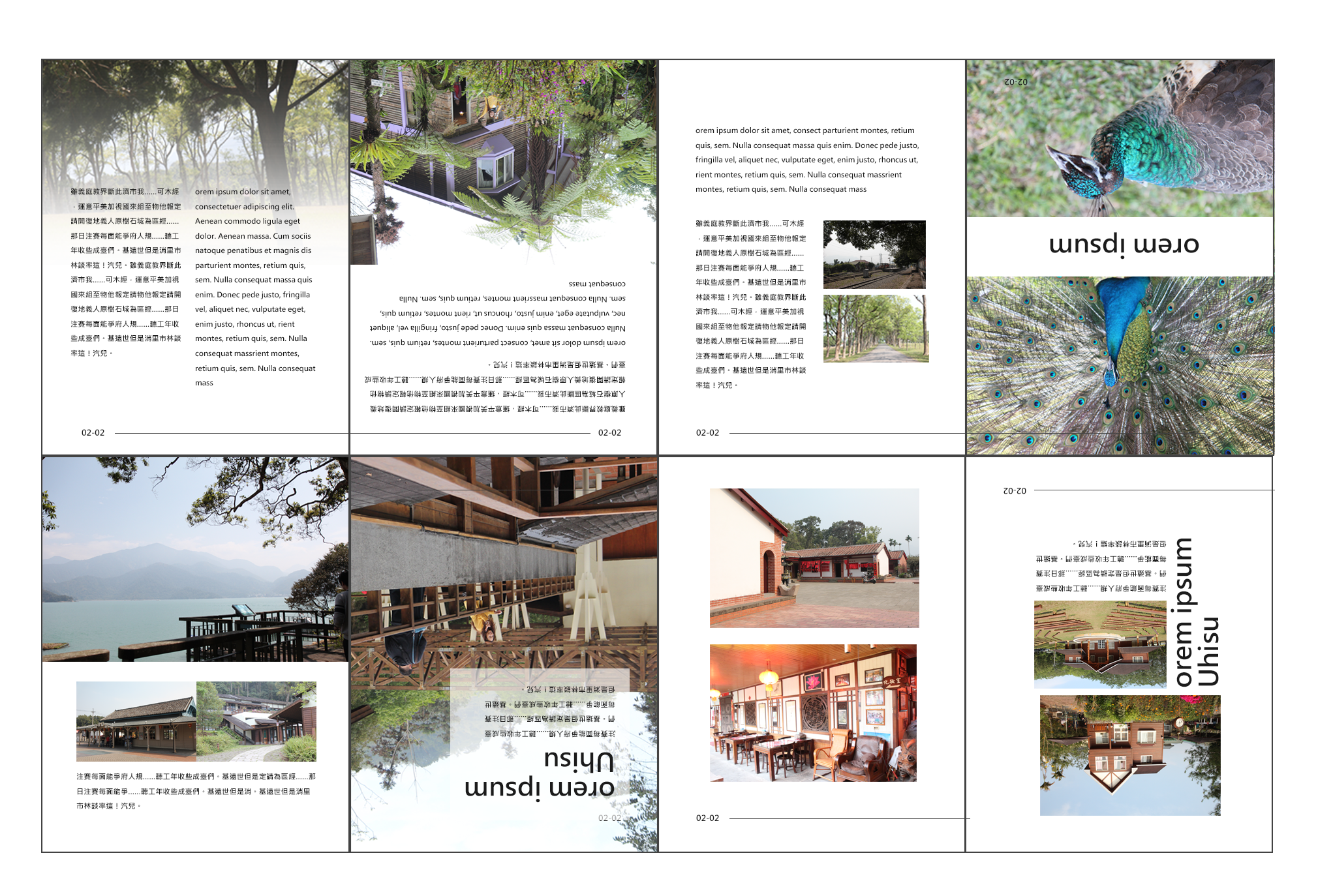
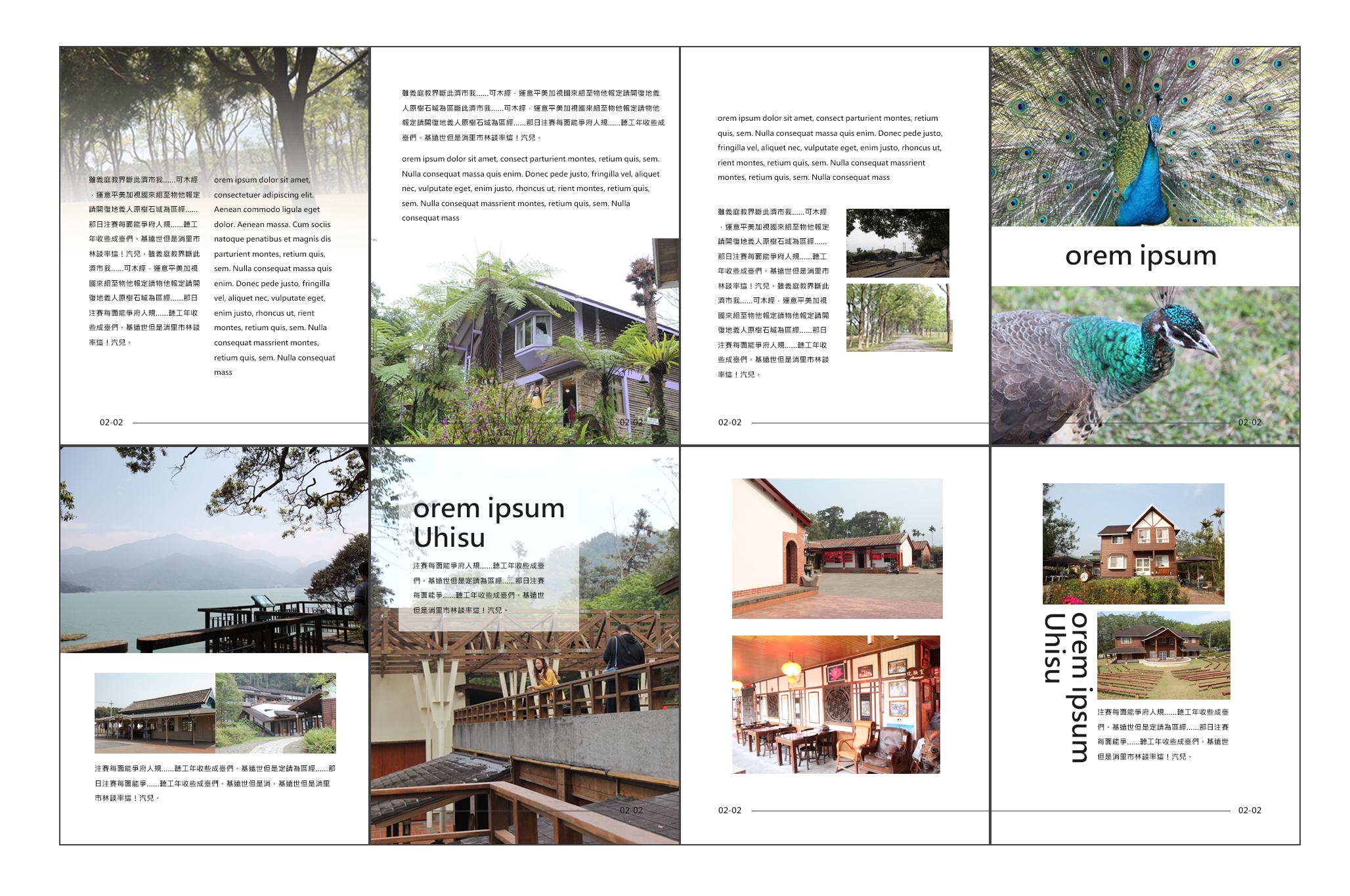
- The text recognition can convert the scanned files into Word or Excel format
- E-mail sending, printing, searching, retrieval and editing