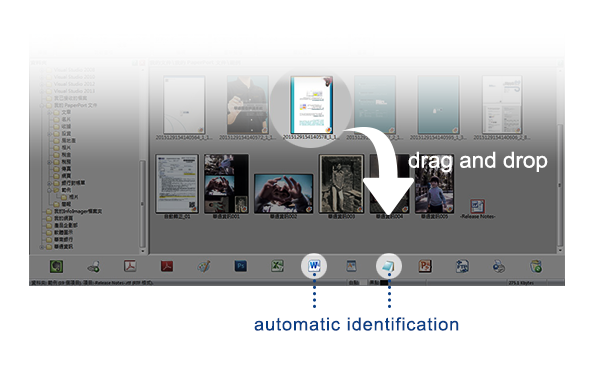- AVScan
- Button Manager
- PaperPort SE
【AVScan】
AVscan is an interface similar to the folder and file structure of Windows with a window for 1/2/4/8 pages view for fast image preview. Operatore don't need to learn to get started.
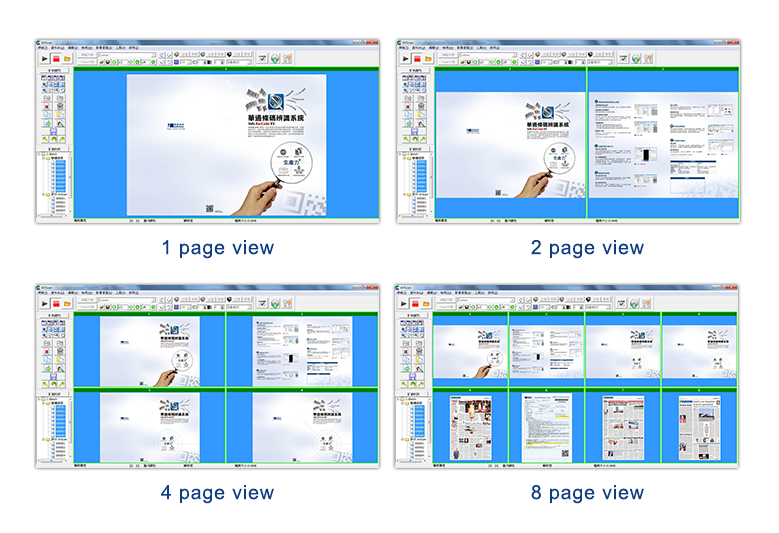
After the scan is complete, AVScan provides the option of selecting "odd" or "even" pages as well as image rotation that can improve working efficiency drastically.
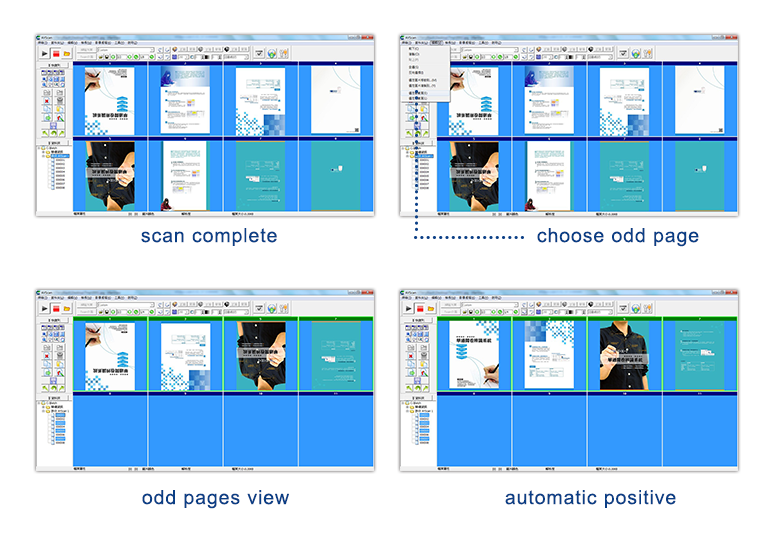
- ● Export Image Format
- • BMP
- • JPEG
- • Mu-TIFF(G4/LZW/JPEG Compression)
- • Mu-頁PDF
- • High compression PDF
- ● 輸出類型
- • 區網資料夾
- • FTP伺服器
- • 本機資料夾
【PaperPort SE】
With a scanner, a multi-function printer and a net work digital copier, you can use PaperPort to easily convert printed documents into organized digital data. And with a single convenient file system you can easily management these digital documents and other electronic files.
The big and clear thumbnails in Paperport enables you to organize, capture and use scanned documents visually, including Word, Excel, PDF and even digital photos. The scanner enhancement tool in PaperPort assures the appearance and quality of scanned files
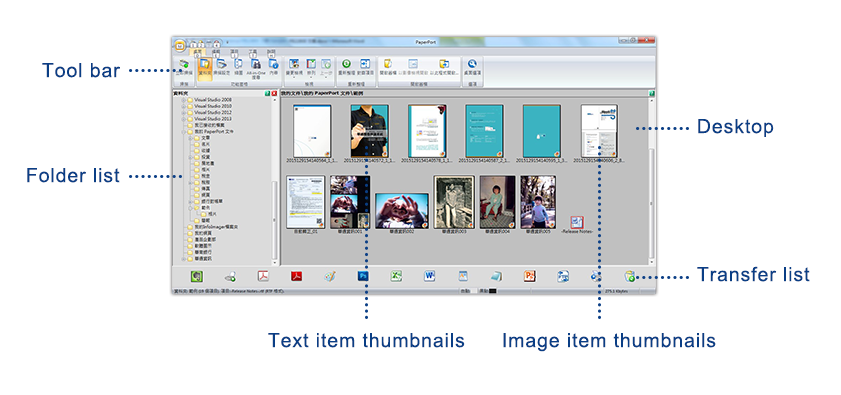
With the powerful image editing techniques of PaperPort, you can view items, optimize images and edit notes in details. The zoom-in/out function facilitate reading convenience, while the SET tools are able to enhance the image of current page.
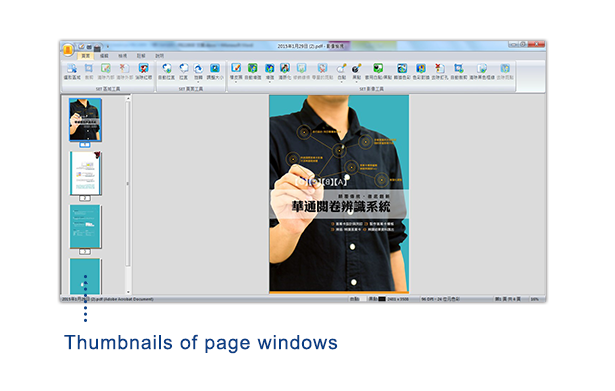
PaperPort allows you to use the required program to open files in the blink of an eye. Simply drag the file to the program icon to faster finish sending emails, fax and other clerical work.
On the other hand, PaperPort has a perfect text recognition function. When you drag a scanned mail image to the icon of Microsoft Word or notebook on the row of "Send to" ,PaperPort will automatically execute the text recognition as it knows that the program you are going to open requires text files instead of image files.